Decision Always hide non-translatable fields on translation forms
acceptedWhen content translation is enabled, it's possible to decide which fields can be translated.
By default, Drupal displays both translatable and non-translatable field on translation forms. This often leads to editors changing values of a non-translatable field when translating content and inadvertently affecting all other translations as well.
Decision
When configuring field translatability in Drupal, all non-translatable fields should be hidden from the translation forms.
How to do it
Navigate to Configuration -> Regional and Language -> Content language and translation and make sure to check the corresponding checkbox on each translatable bundle:
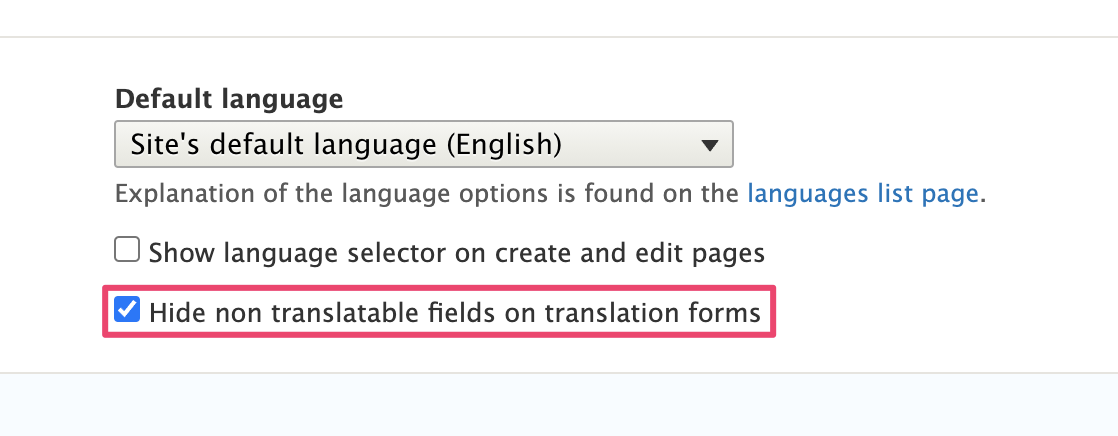
Consequences
Projects will reduce changes of editorial confusion when translating content in Drupal.