Decision Do not add the Metatag field to the node form
acceptedThe metatag field makes the node form slow and overly complex for editorial users.
Decision
We will not enable the Metatags field to override metatags on content forms.
The Metatag module is used to provide metadata and SEO information. The easiest, most performant way to configure it is to set values at the global or content type level, on the metatag settings using tokens for the field values.
There is a general consensus that the metadata should match the actual content of the page it belongs to, so configuring it to use tokens that pull values directly from that content is the ideal solution. It is always preferable to any solution that hard-codes text into the metatag fields.
There is also an option to add a metatag field to the node form via the "Manage fields" form. It is used to allow editors to override the default values provided by global or content type settings. This field creates a long, complex, field that contains every possible metatag field option, allowing editors to override the token values with their own custom text.
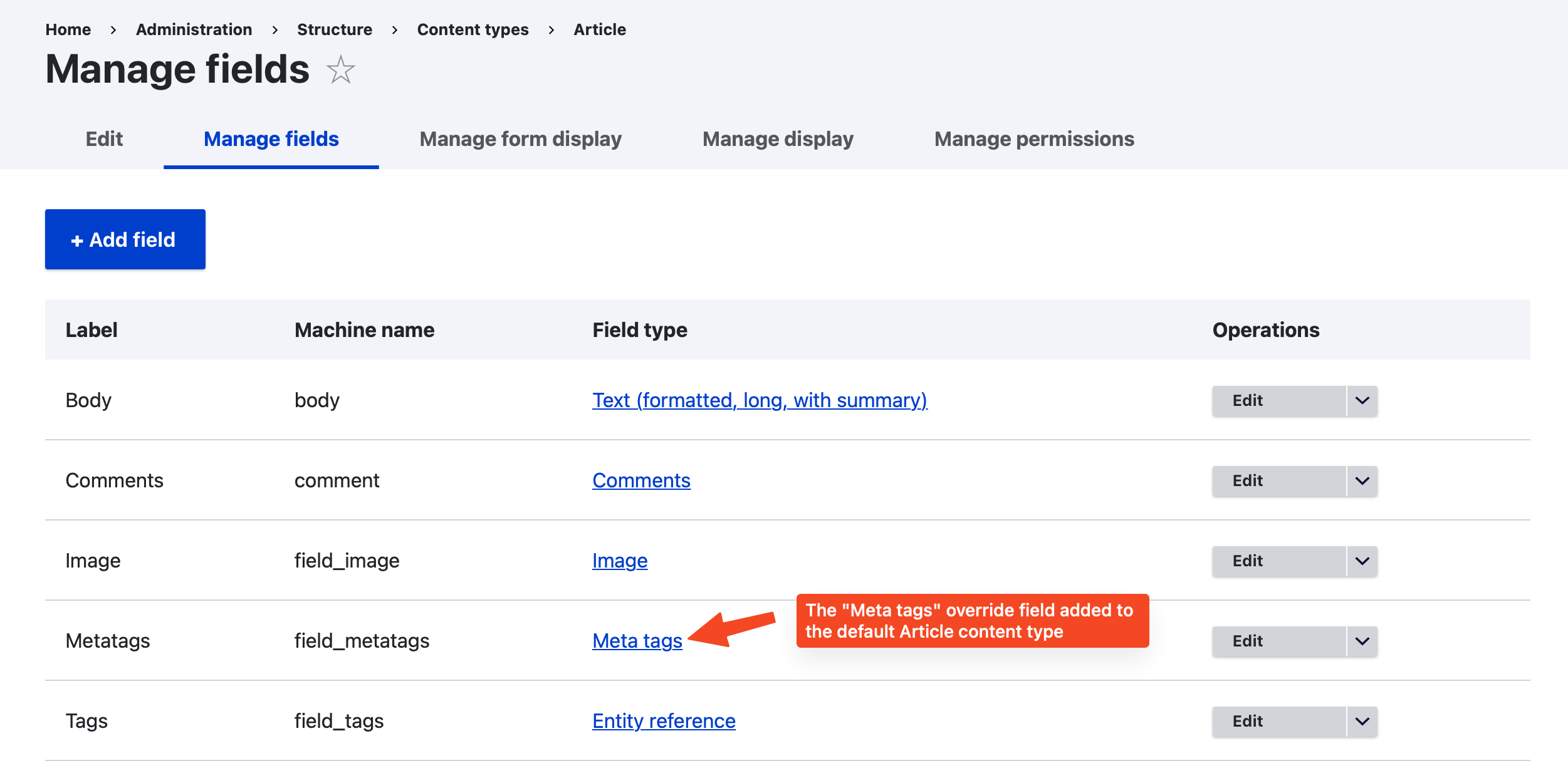
There are several problems with this option. It allows editors to change the metadata in ways that may make metadata inconsistent, or even invalid. It adds unnecessary complexity to the node form that often has to be hidden or managed with custom code. It also can create performance problems, sometimes making the node form so heavy that it won't even load or save.
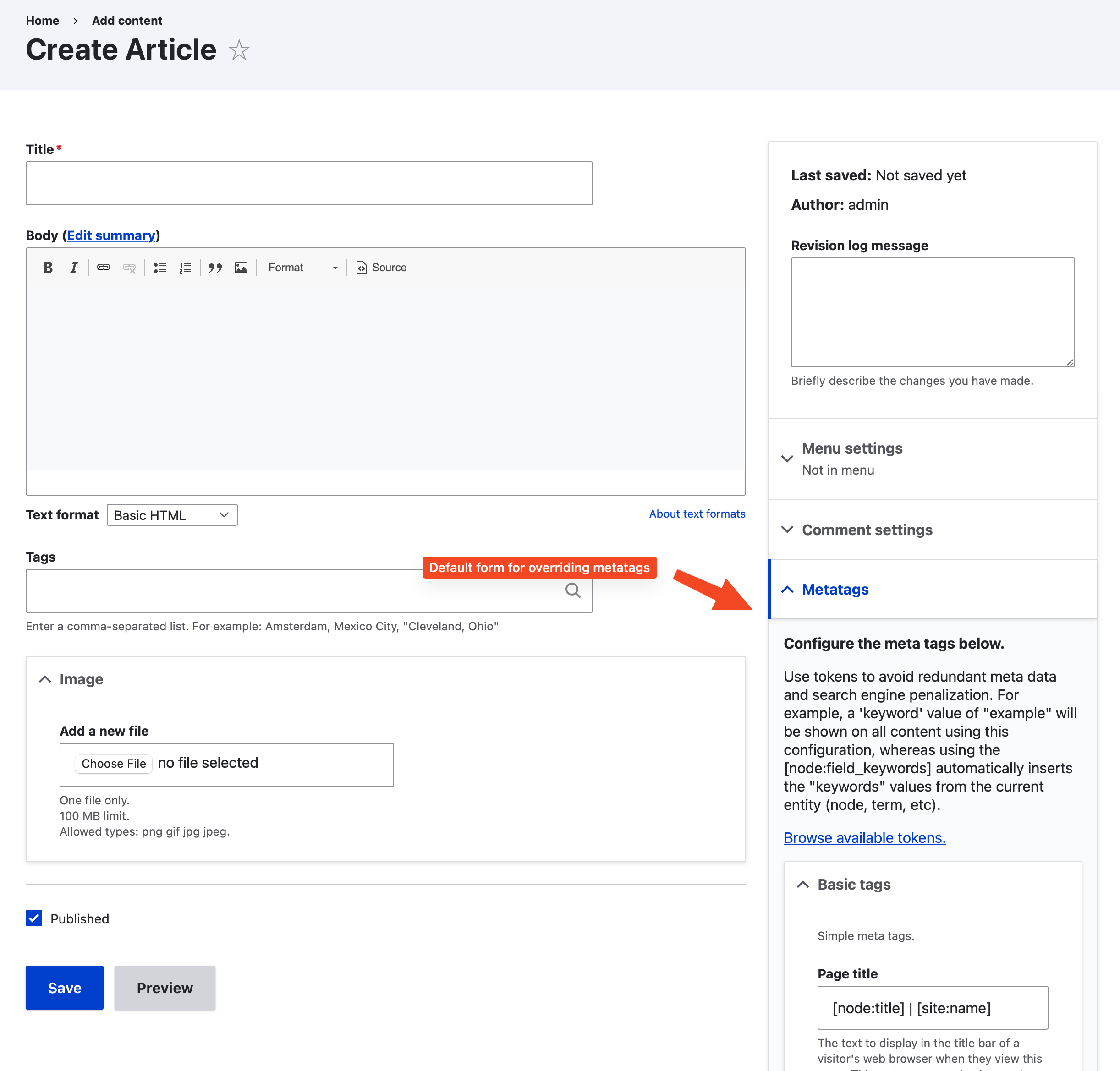
The best solution is to discuss why overrides are necessary, and eliminate them whenever possible. Where they are necessary, it is better to provide a regular Drupal field or fields just for the data that might be overridden. Then, use a token for those fields in the content type configuration settings.
The fields used for metadata can be configured with descriptions about what metadata is needed and how it will be used. That information will be much more clear than the standard Metatag field. Access to those fields can then be restricted using standard options for Drupal field level access.
Consequences
Editors will have a more streamlined experience when defining metatags, and projects maintainability will be improved.
We suggest discussing with clients this option and the reasons for using this solution before adding the Metatag field to the node form on new projects, as well as raising the question on inherited projects that already use the Metatag field.